(Trace Compass · Trace Event Logger · Linux Tracing Landscape)
Matthew Khouzam & Anh Nguyen | Ericsson Canada | TheiaCon 2025 (Thrilled to be here)
Two key tools for our cache analysis journey:
There are more!
| Type | View |
|---|---|
| Scope | 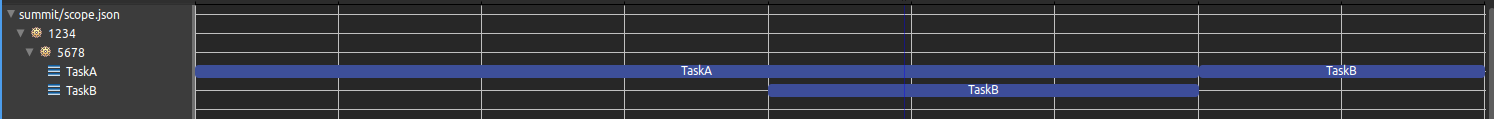 |
| Flow | 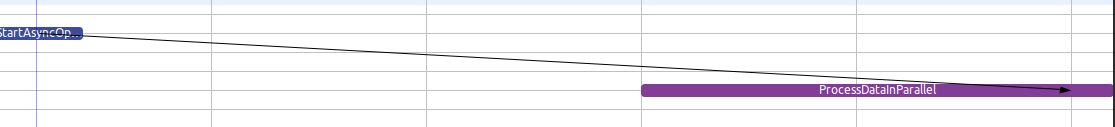
|
| Counter | 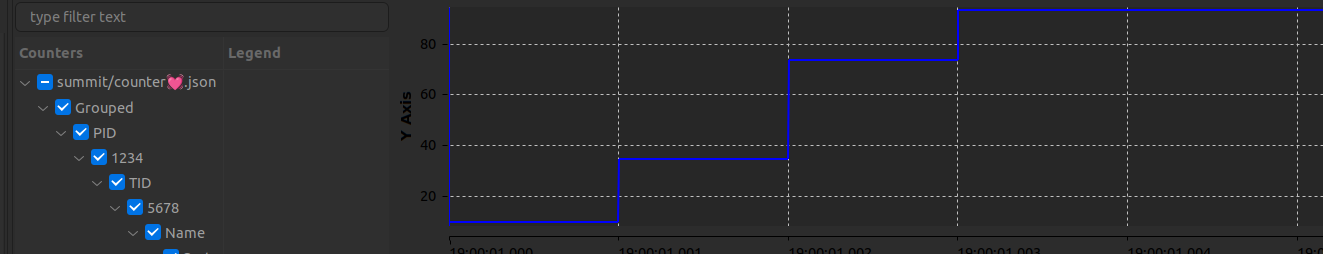
|
| Lifespan | 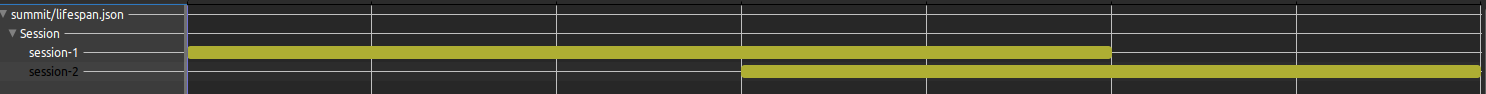
|
import * as fs from 'fs';
export class CacheProcessor {
async processData(data: string[]): Promise {
console.log("Processing data batch");
for (const item of data) {
await this.processItem(item);
}
await fs.promises.writeFile('output.txt', data.join('\n'));
}
}
import * as fs from 'fs';
+import { TraceLogger } from './trace-logger';
export class CacheProcessor {
+ private tracer = new TraceLogger();
+
async processData(data: string[]): Promise {
console.log("Processing data batch");
+ const span = this.tracer.startScope('processData', { count: data.length });
for (const item of data) {
await this.processItem(item);
}
await fs.promises.writeFile('output.txt', data.join('\n'));
+ span.end();
}
}
export class TraceLogger {
private events: any[] = [];
startScope(name: string, args?: any) {
const start = Date.now() * 1000; // microseconds
const event = {
name, ph: 'B', ts: start, pid: process.pid,
tid: 0, args: args || {}
};
this.events.push(event);
return {
end: () => {
this.events.push({
...event, ph: 'E', ts: Date.now() * 1000
});
}
};
}
writeTrace(filename: string) {
fs.writeFileSync(filename, JSON.stringify(this.events));
}
}
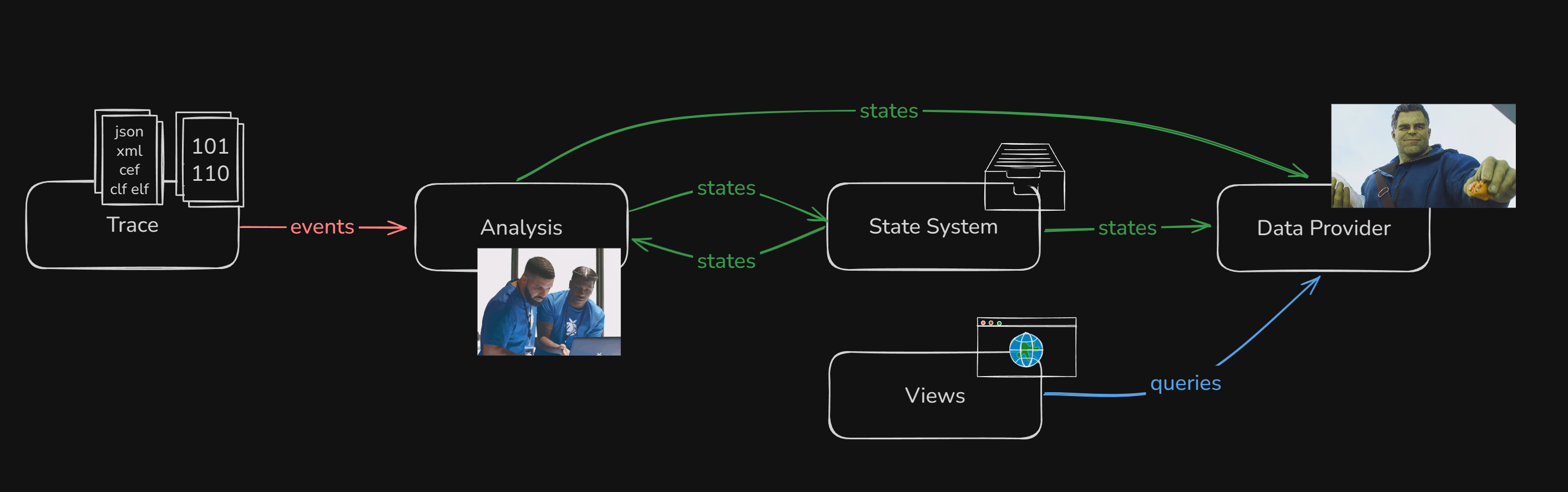

...where one of the latest addition is the Flame Graph
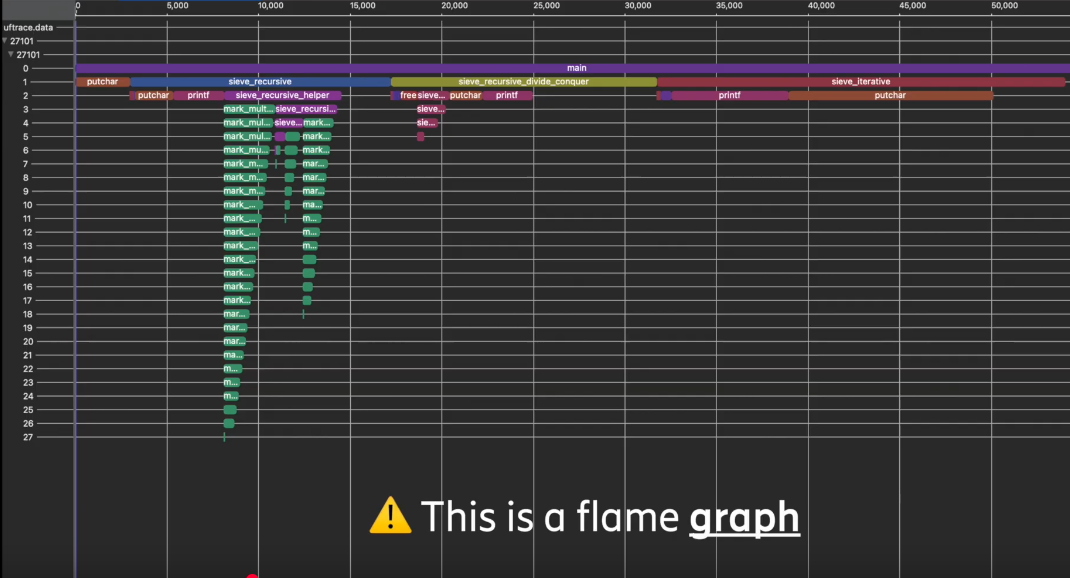

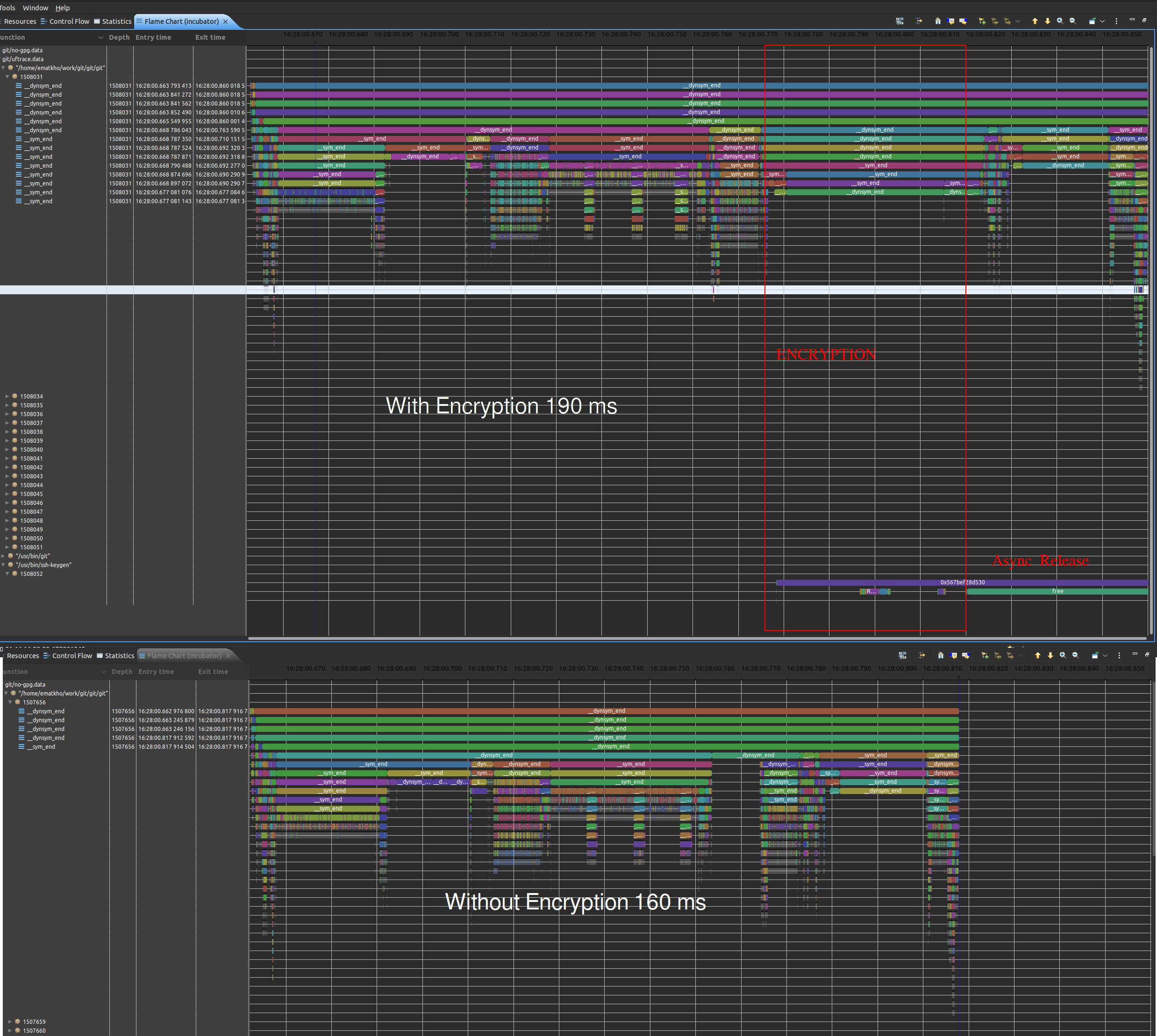

A cache with many threads reading from it:
import java.io.FileWriter;
public class SlappyWag {
public static void main(String[] args) {
System.out.println("The program will write hello 10x between two scope logs\n");
try (FileWriter fw = new FileWriter("test.txt")) {
for (int i = 0; i < 10; i++) {
fw.write("Hello world "+ i);
}
}
}
}
import java.io.FileWriter;
import java.util.logging.Level;
import java.util.logging.Logger;
import org.eclipse.tracecompass.traceeventlogger.LogUtils;
public class SlappyWag {
private static Logger logger = Logger.getAnonymousLogger();
public static void main(String[] args) {
System.out.println("The program will write hello 10x between two scope logs\n");
try (LogUtils.ScopeLog sl = new LogUtils.ScopeLog(logger, Level.FINE, "writing to file"); FileWriter fw = new FileWriter("test.txt")) {
for (int i = 0; i < 10; i++) {
fw.write("Hello world "+ i);
}
}
}
}
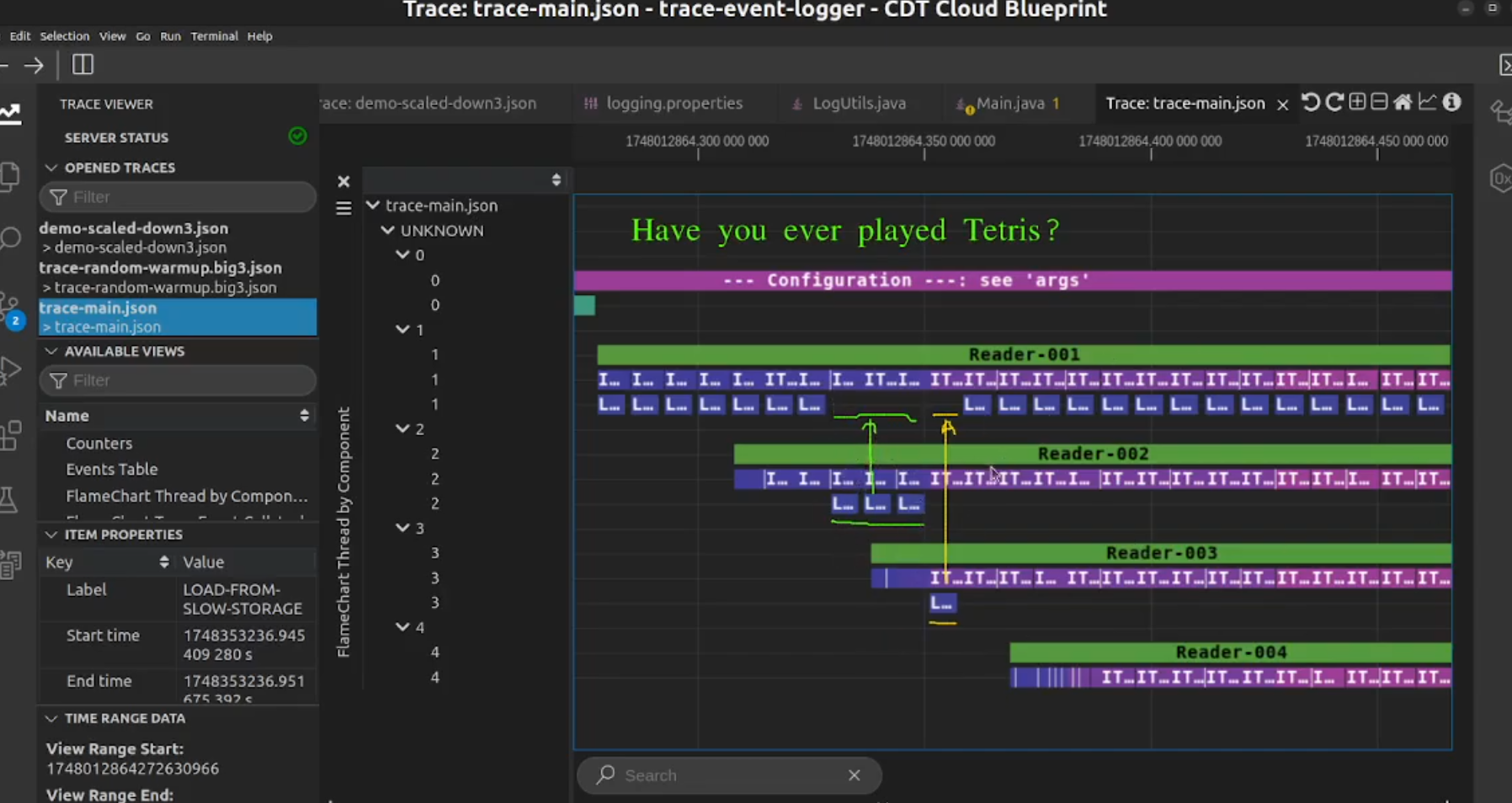
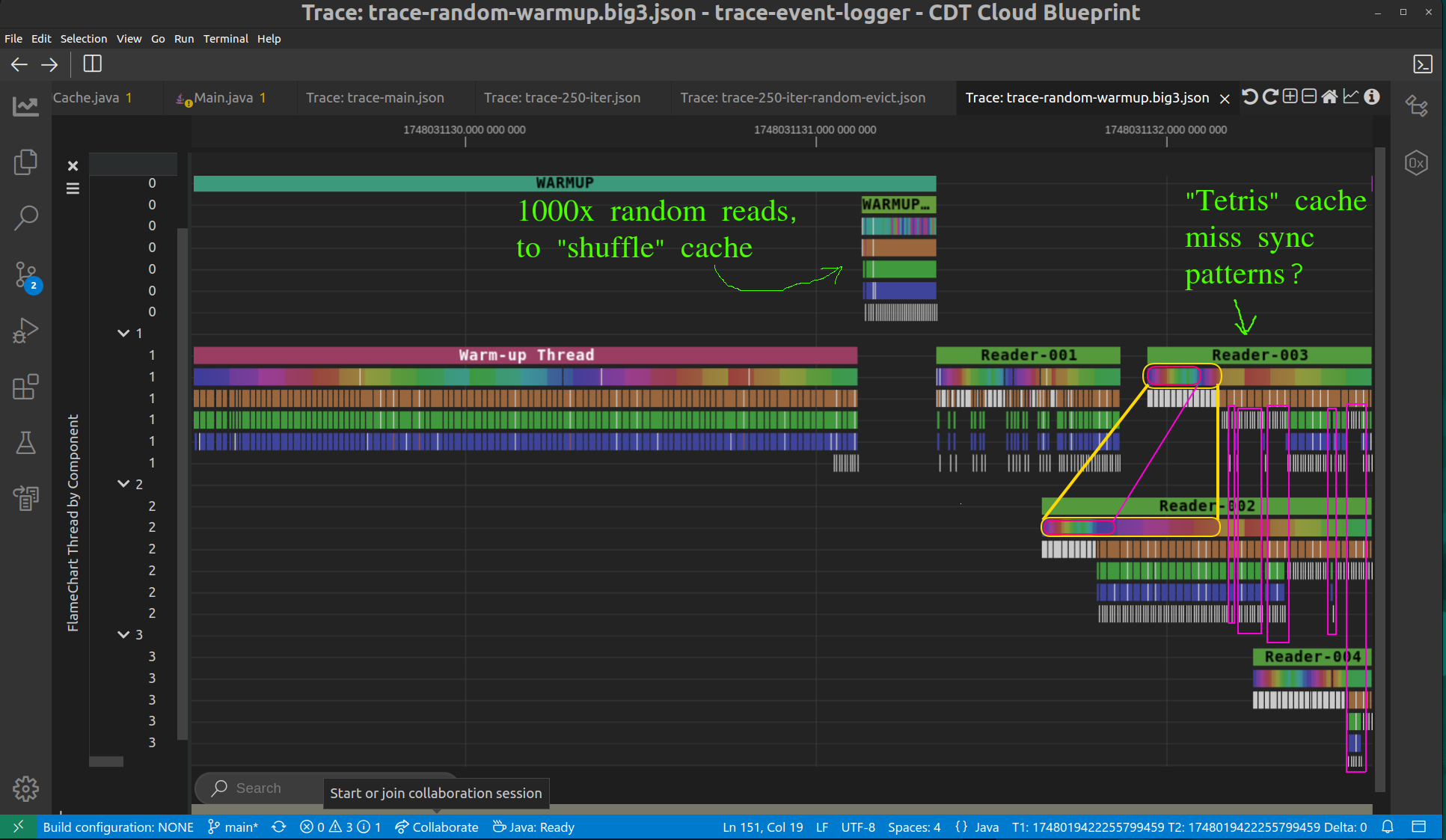
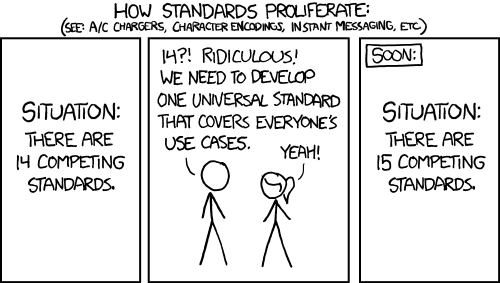
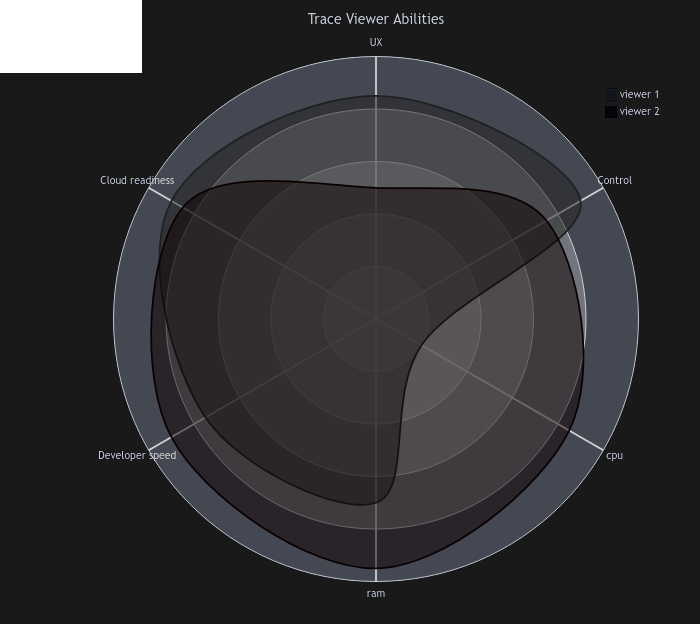
Let’s discuss your own “good KPIs, bad performance” stories.